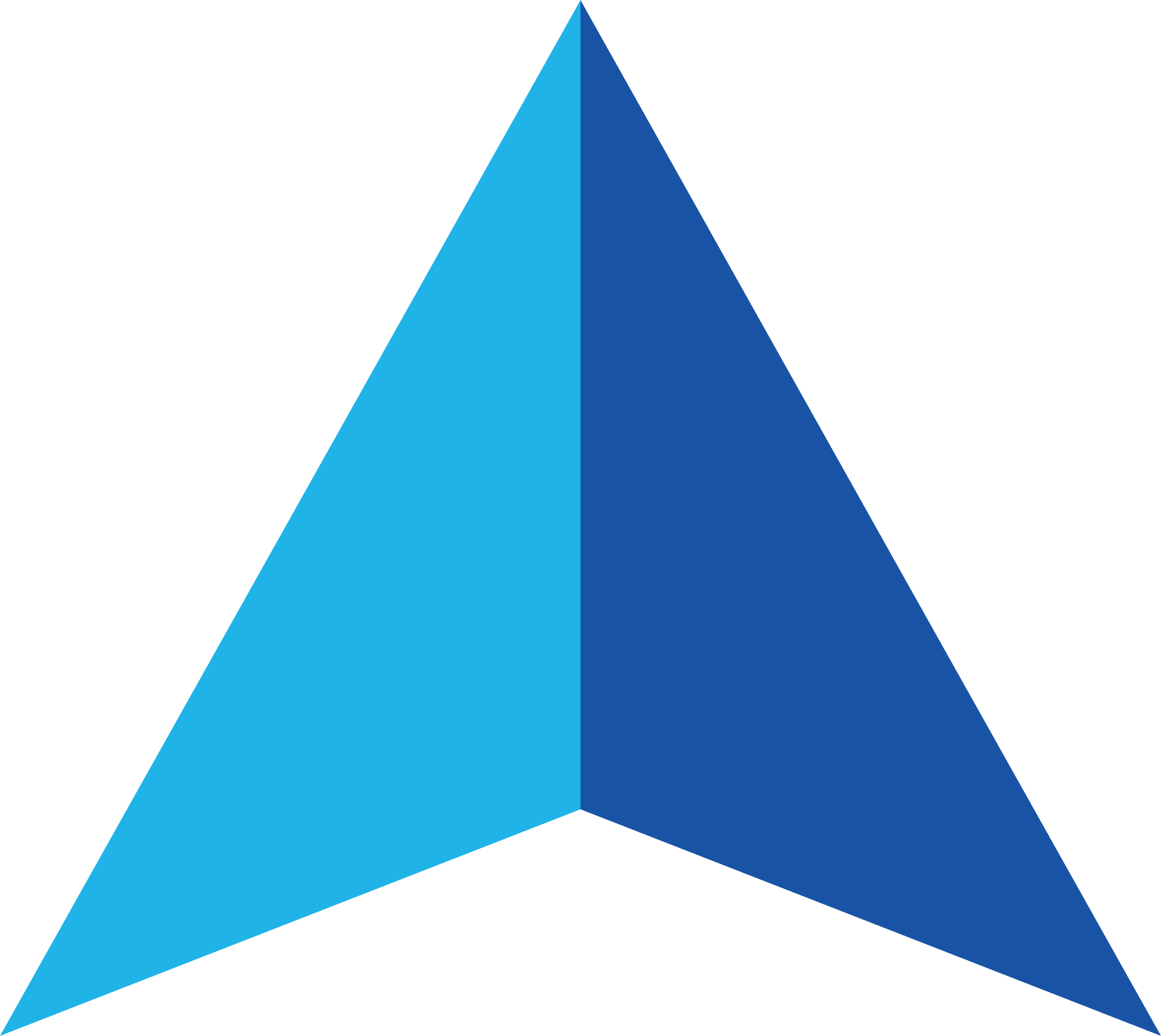Thermador Appliance Repair
Thermador Appliance Repair Service
Facing issues with your Thermador appliances? Our certified repair services are designed to get your appliances back in top shape.
Our technicians are trained to handle all Thermador appliances, offering precise and reliable repairs.
Important: Always unplug appliances before troubleshooting, refer to the manual, and consult a professional for your safety.
Contact us today to book an appointment with our Thermador appliance repair expert.
Thermador Appliance Error Codes & Troubleshooting Pro Tips
Thermador Refrigerators
-
Description: The refrigerator is not cooling properly.
Possible Cause: A malfunctioning temperature sensor.
Solution:
Test and potentially replace the temperature sensor.
Verify that the refrigerator's cooling system is functioning correctly.
Seek help from Thermador Appliance Repair Service if the problem continues.
-
Description: The main control board cannot communicate with one or more of the freezer sensors.
Possible Cause: Defective freezer sensor or short circuit in the wiring.
Solution:
Use a multimeter to diagnose the freezer sensor and its wiring.
Ensure all connections are secure.
If unresolved, seek assistance from a certified repair technician.
-
Description: The main control board cannot communicate with one or more of the refrigerator sensors.
Possible Cause: Faulty sensor, short circuit, or wiring issues.
Solution:
Use a multimeter to test the sensor and associated wiring.
Inspect for any visible damage or disconnections.
If the issue persists, it’s advisable to consult a professional repair service like Thermador Appliance Repair Service.
-
Description: The refrigerator or freezer evaporator sensor is unreachable by the main control board.
Possible Cause: Wiring issues between the evaporator sensor and the main control board.
Solution:
Check the wiring connections to the evaporator sensor.
Replace the evaporator sensor if necessary.
Professional service may be required for thorough inspection and repair.
Thermador Cooktops
-
Issue: The cooktop is in demo mode. Solution:
Disconnect the appliance from the power supply for 30 seconds by switching off the circuit breaker or fuse in the electrical panel.
Touch any control on the appliance within the next 3 minutes.
-
Issue: There is an operational fault or error. Solution: Switch the appliance off and on again.
If the message was a one-time occurrence, it should disappear.
If the message reappears, contact a certified technician and provide the exact error code.
-
Issue: The electronics have overheated.
F2: The corresponding cooking zone has been switched off.
F4: All cooking zones have been switched off. Solution:
Wait for the electronics to cool down sufficiently.
Touch any control element on the appliance.
Once the error message disappears and the electronics are cool, you can continue cooking. Contact experts for further issue diagnostics
-
Issue: Hot cookware is near the control panel.
F5 with heat level and signal tone: The electronics are at risk of overheating.
F5 with a signal tone: The cooking zone has switched off to protect the electronics. Solution:
Remove the hot cookware from the control panel.
Wait a few seconds.
Touch any control element on the appliance.
Once the error message disappears and the electronics are cool, you can continue cooking. Contact expert for diagnostics
Thermador Dishwashers
-
Description: There is an issue with water flowing into the dishwasher or the filling system, preventing water from entering the appliance.
Possible Cause: Kinked or damaged inlet hose.
Solution:
Inspect the inlet hose for kinks or damage.
Straighten the hose if it is kinked.
If the hose is damaged, it should be replaced.
Ensure that the water supply to the dishwasher is turned on.
-
Description: Similar to E3300 & E3400, these errors indicate a problem with water entering the dishwasher, often related to the water filling system.
Possible Cause: Faulty water inlet valve, blocked filter, or issues with water pressure.
Solution:
Check the water inlet valve for any blockages or damage.
Inspect the water filter and clean it if necessary.
Verify that the water pressure to the dishwasher is adequate.
If the problem persists, it may require professional service to diagnose further.
-
Description: The drain pump is either blocked or the pump cover is loose or missing.
Solution:
Check if the drain pump cover is loose. The cover is located at the bottom of the dishwasher under the filter. Remove the filter to access the cover and ensure it is securely in place.
If the pump cover is secure, the pump itself may be blocked. Remove the cover by prying it off with a spoon until it clicks, then carefully lift it out.
Remove any debris from the pump and clear any standing water using a sponge. Be cautious as some debris may be sharp.
Reassemble the pump cover and filter, ensuring everything is properly secured.
-
Description: There is a limescale build-up in the dishwasher's heat pump, which can affect the appliance's performance.
Solution:
Use a descaler specifically designed for dishwashers to remove hard water deposits and limescale from the heat pump.
To prevent future limescale build-up, use softener salt if your dishwasher is equipped with a water softener feature.
Regularly run cleaning cycles using descaling agents to maintain optimal performance.
Thermador Electronic Ranges
-
Description: Disables clean mode in both ovens, allows cook and microwave functions.
Resolution:
Turn the clock selector knob to OFF.
Adjust the oven control by turning the clock selector knob slightly to the left (counterclockwise). This may stop the flashing message/beeping and clear the display window.
Repair the electronic range control (also called clock or ERC) if the issue persists.
-
Description: Turns all heat and microwave off. Clears when oven temperature drops below runaway temp and selector is off.
Resolution:
If the error occurs during cook or clean mode, check for runaway temperature issues.
Repair the electronic range control (also called clock or ERC) if the issue continues.
-
Description: Temperature runaway detected (Bake/Broil: 600 – 700°F; Clean: 930 – 1000°F). Sounds alarm and resets to non-cook mode.
Resolution:
Check the relay board for stuck contacts.
Verify the oven temperature sensor for normal room temperature resistance (1085-1097 ohms at 75°F).
Check sensor wiring connectors for loose or high-resistance connections.
Replace the relay board if necessary.
Replace the oven temperature sensor if other components check normal.
If failure repeats, repair the electronic range control (also called clock or ERC).
-
Description: Open circuit detected; oven temperature sensor.
Resolution:
Check the sensor for normal room temperature resistance (1085-1097 ohms at 75°F).
Inspect wires and connections between the electronic range control (also called clock or ERC) and the oven temperature sensor.
Replace the sensor if other components check normal.
Repair the electronic range control (also called clock or ERC) if the error code reoccurs.
Learn more about troubleshooting and maintaining your appliances
Contact Us for Reliable Thermador Appliance Repair
Get your Thermador appliances working like new. Schedule a repair with our certified experts today. We’re here to provide swift and effective service.